Good morning,
The ability to automate messages is an underutilized feature on Airbnb. Sending messages, especially repetitive ones, can be time consuming for hosts. Automation allows you to get some of your time back and answer questions before guests even have them. In this post, I’ll give you 3 templates and show you how to schedule them. Additional short-term rental resources can be found here.

3 Messages Every Airbnb Host Should Have
1.) Booking
Hi [guest first name],
Thank you for booking! This is an automated message to make sure you get the info you need to check in.
[Insert security deposit, renters’ agreement, ID, or any other requirements here]
You will receive welcome instructions (directions, access code, etc.) 3 days before your stay around 9 am (or immediately after, if you booked within that window). You will not receive this information if you do not complete the above.
If you would like to check in early, please message me 24 hours before arrival to see if that’s possible.
Looking forward to hosting you. Can’t thank you enough for choosing our property.
Lauren
2.) Check-Out Instructions (Day Before)
Good afternoon {guest first name},
I hope you’ve been having a wonderful stay at {PDISPNAME}. This automated message has some commonly asked Q&As about tomorrow’s check-out process.
Check Out Instructions
Please leave all bedding as is. (That means please don’t strip the beds – our cleaners have a dedicated cleaning and disinfecting process for bedding.) If your rental includes an in-unit washer and dryer, go ahead and start a load of white towels only (as long as they aren’t stained). We’ll take it from there!
Please take out your trash using the provided trash bags in each bedroom, living space, bathroom and, of course, the kitchen. Depending on your location, you’ll find either a dumpster or trash bin conveniently outside.
If a grill is provided and if you’ve utilized it during your stay, ensure it is clean and all food residue and ashes have been removed.
If anyone in your group is an outdoor smoker, please ensure all of their butts are off the ground and in the trash.
Please return any rearranged furniture and knickknacks to their original positions.
Please turn off fans and set ACs to low. In warm months please set to 78 degrees, if that’s an option. In cold months, please set heat to 66, if that’s an option.
Please ensure all exterior doors are closed and locked when you leave.
Please be completely out by 11:00 am, as our cleaner may arrive right at that time.
Damages Notification
We understand that accidents happen, and if any damages have occurred during your stay, please let us know prior to departure.
Your SECURITY DEPOSIT will be automatically released within 14 days by the system if there are no damages. We release over 99% of them in full.
Areas of Improvement
We love knowing what we could do to create an even better experience for future guests. If you have feedback you would be willing to share with us about how we can improve the property or your stay, please reply and let us know. We deeply appreciate your suggestions and strive to offer every guest group a wonderful place where they can create amazing new memories together.
Questions?
If you have any questions we haven’t answered, please let me know.
Sincerely,
Lauren
3.) Ask for a Review (Day of or Day After Check Out)
Hi [guest first name],
Thanks again for choosing {PDISPNAME} for your trip. We hope you enjoyed your stay!
We do have one small thing to ask from you. If we met your expectations, please leave us a 5-star review when you get home. These reviews are weighted heavily on the platforms and affect our business tremendously. If we did not meet your expectations, please reply let us know!
Thanks again,
Lauren
Pro tip:
Notice how in every instance I let them know it is automated. I’ve chosen to do this in case another conversation has occurred where we covered this information already.
How to Create & Schedule Messages on Airbnb
1.) Click the 3 vertical lines next to “All Messages” from your inbox
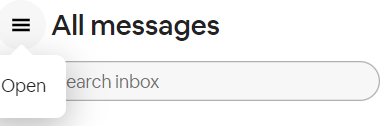
2.) Click on “Scheduled Messages” at the Bottom of the Menu
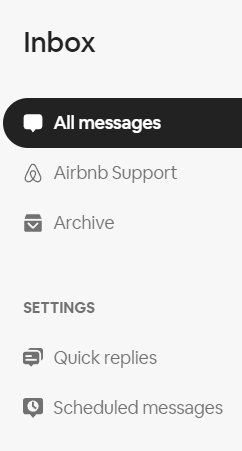
3.) Click on “New Message” near the top right
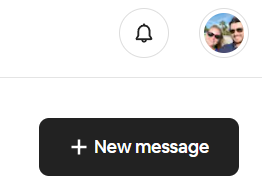
4.) Create the message by naming it, typing is out (using short code for guest name), selecting your listing(s), and scheduling them for days/times that make sense, i.e. send the check-out instructions the day before check out in the early afternoon.
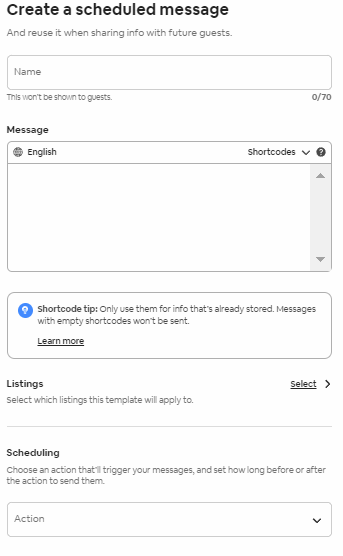
Check the Podcast

Apple Podcasts — podcasts.apple.com
Resilient Real Estate Investing
Resilient Real Estate Investing
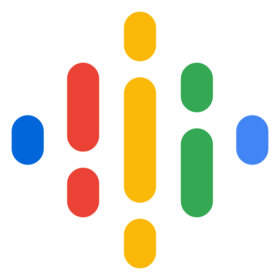
Google Podcasts — podcasts.google.com
Resilient Real Estate Investing

